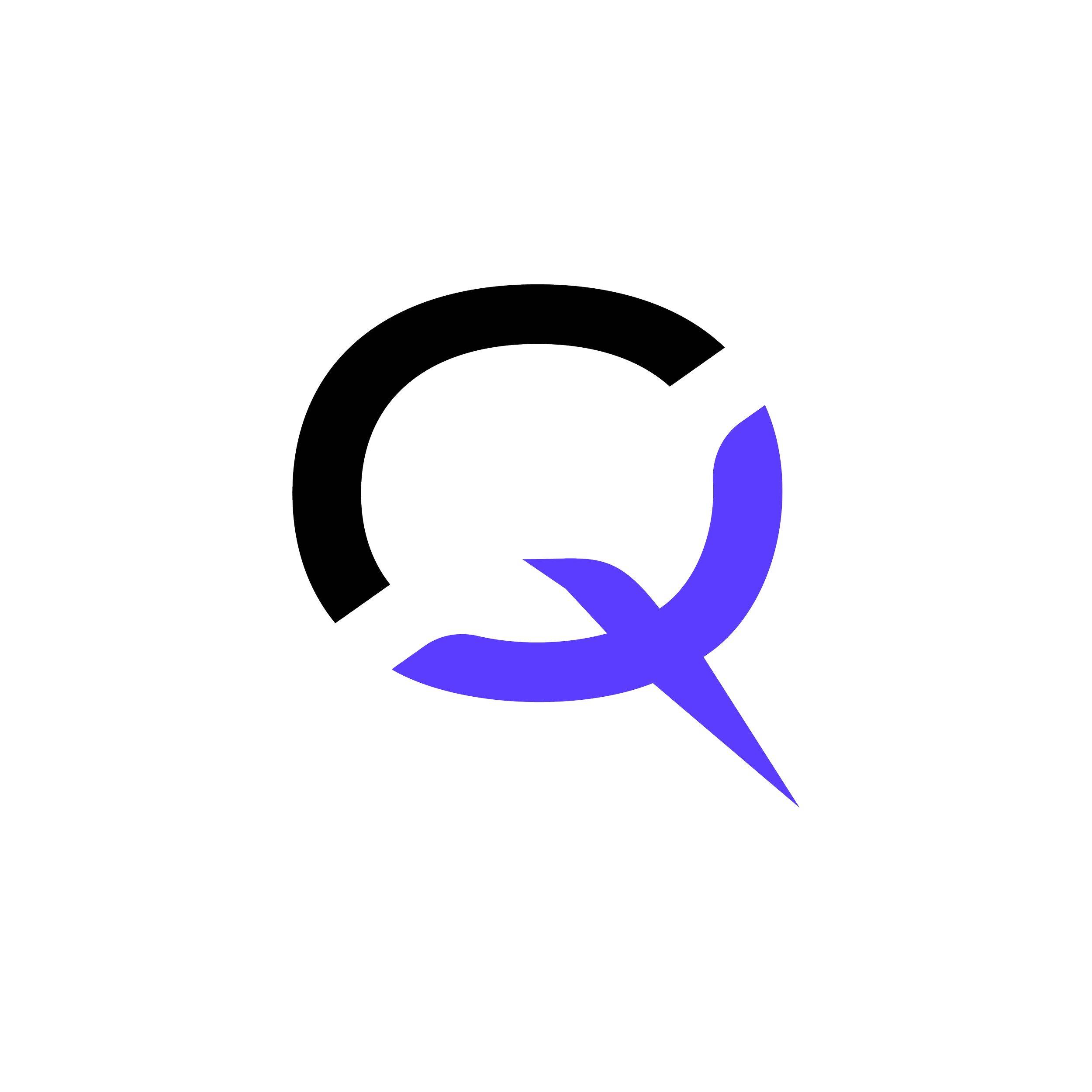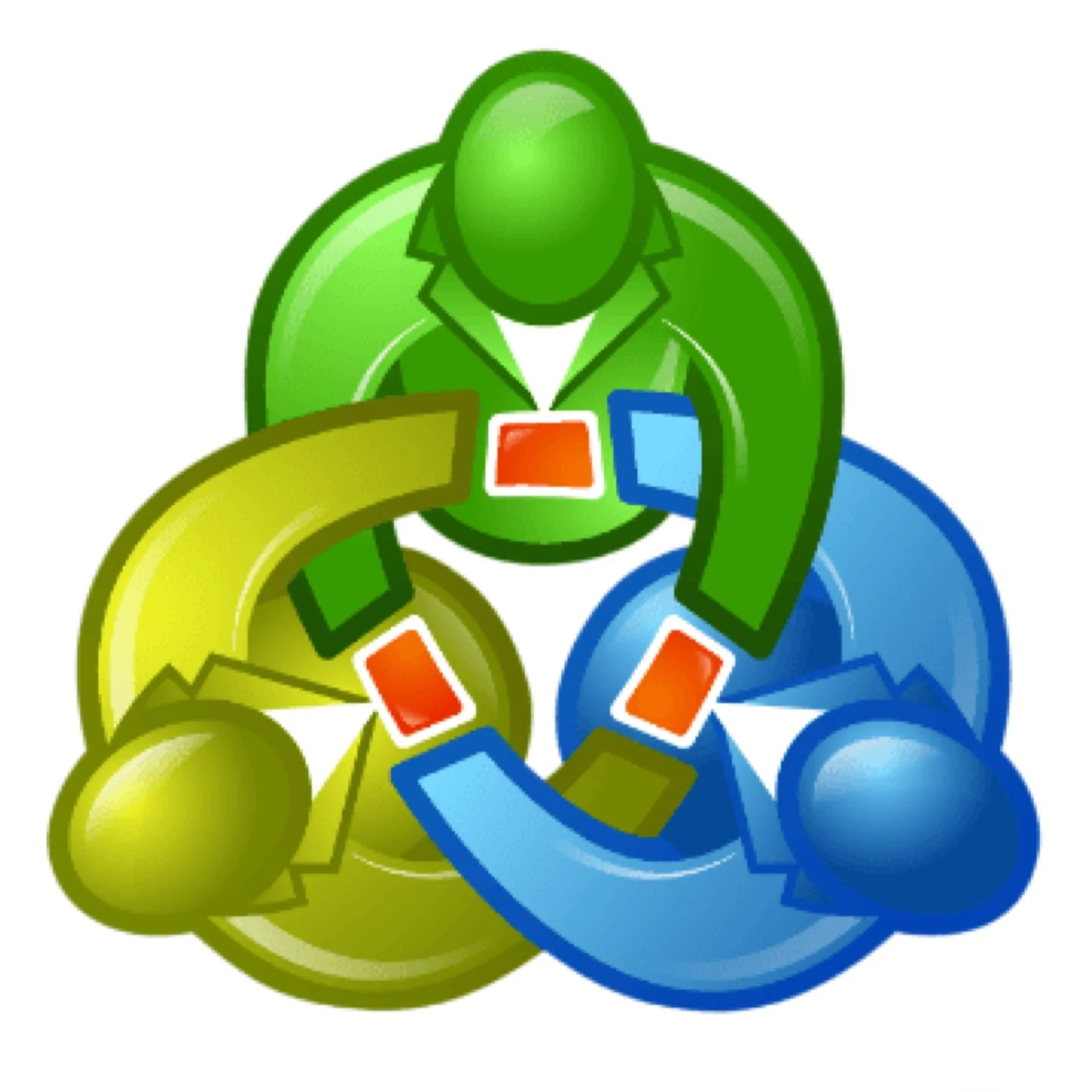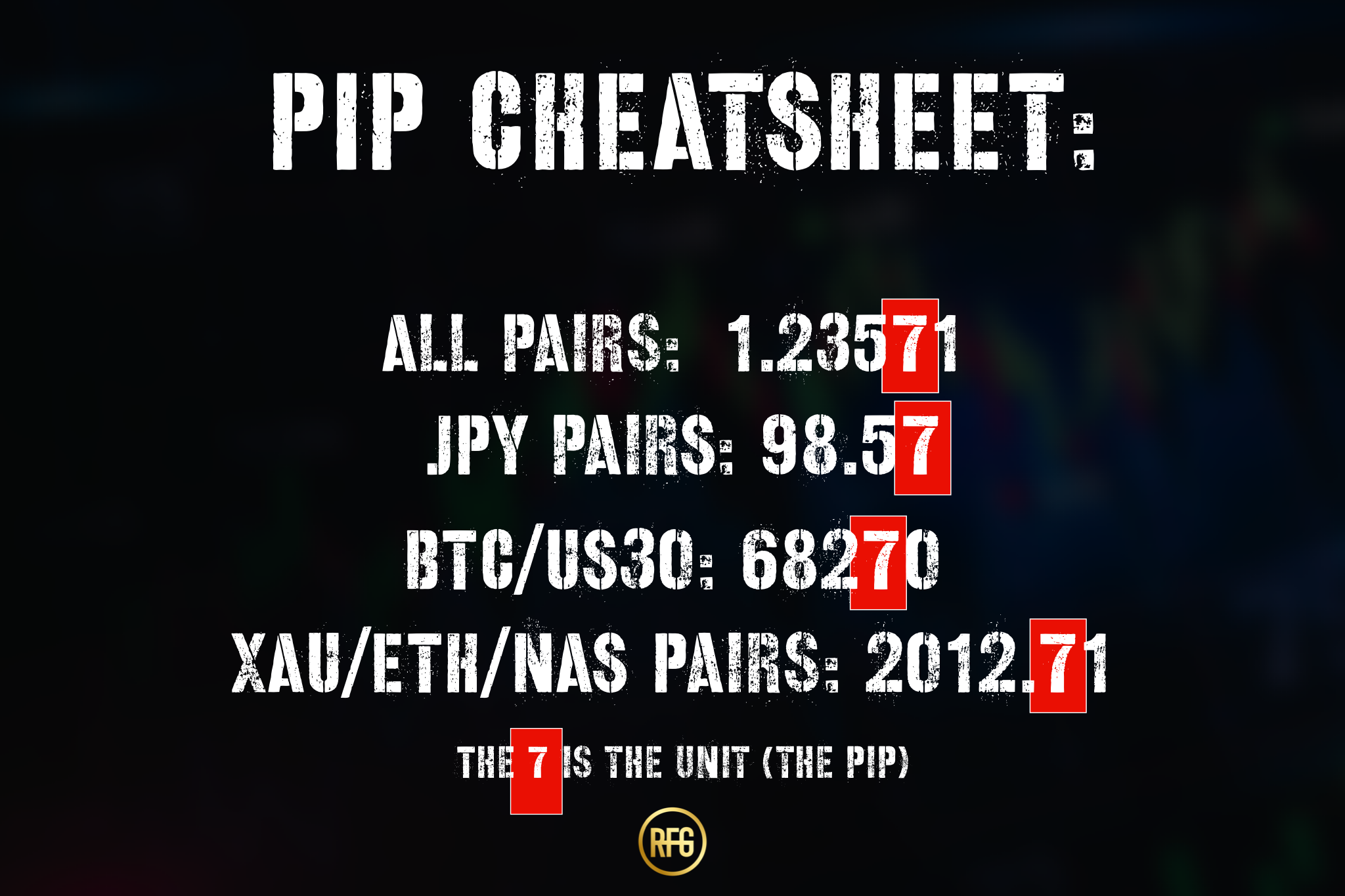Trading Fast Start
Step 0: Intro to RFG Trading
Watch this before you start your trading journey…
STEP 1: download These apps 📲
(Click the buttons to download apps below)
step 2: Set up a broker account 🔌
(Click On the Logo to Join ANy Broker You would like)
Note: Before leaving this section make sure you get your account verified and set up both a live and demo account both critical parts of your practice into becoming a profitable trader.
Depositing through Crypto (use Kraken downloaded above)
Disclaimer: The forex broker logos above are referral links. You are free to choose any regulated forex broker you prefer, you can even do your own research. Always perform your own due diligence and ensure the broker you select complies with all local laws and regulations before trading.
Step 3: how to place a trade 💰
HOW TO PLACE A TRADE ON IPHONE (MT5) 🍏
HOW TO PLACE A TRADE ON ANDROID (MT4/5) 👾
HOW TO PLACE A TRADE ON TRADELOCKER (For Genesis Users)
Step 4: Risk MANAGEMENT 🔑
Manually
USING The FX Calculators App
Note: For Most Brokers you will use the “Standard” lot Calculated for all calculations, but to be safe confirm with your direct mentor for US30, BTC, ETH & NAS.
Save this Pip Cheat Sheet
Little Cheat Code: If you find this section difficult you can put the trade into Chat GPT and it will calculate lot size for you.
CONGRATS YOU ARE DONE YOUR TRADING ONBOARDING!
Your next steps: Set up your 72 hour call!
Set up a call with the person who enrolled you to answer any questions you might have, walk you through your next steps, go over your goals & create a plan to get you to where you want to be.